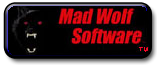| Author |
Message |
LongFang

Joined: 18 Feb 2005
Posts: 124
Location: Rembert SC.
|
 Posted: Fri Apr 27, 2007 10:44 pm Post subject: Vista Posted: Fri Apr 27, 2007 10:44 pm Post subject: Vista |
 |
|
Im not sure if its a bug or what but Many
users with Vista are haveing alot of issues
of manor not working as far as D/Ling room
and locking up on enter
_________________
Im Not Lost. I know im on Earth
¥£ongFang »W°Ð°Ð« |
|
| Back to top |
|
 |
Scotsman
Site Admin

Joined: 03 Aug 2004
Posts: 705
Location: MadWolf Software
|
 Posted: Sun Apr 29, 2007 4:46 pm Post subject: Posted: Sun Apr 29, 2007 4:46 pm Post subject: |
 |
|
My first thought is file permissions. Check that Documents and Settings\<user>\Application Data\The Manor is writeable as well as it's subfolders. It should be, but you never know.
The more details I can get as to when this is happening, is it only happening with Vista users, etc the better. |
|
| Back to top |
|
 |
Bri

Joined: 06 Aug 2004
Posts: 237
Location: Palm Springs, CA
|
 Posted: Mon Apr 30, 2007 1:10 am Post subject: Vista Posted: Mon Apr 30, 2007 1:10 am Post subject: Vista |
 |
|
My Vista experiences fixing a few applications, the problems fall into categories, permissions, graphics and drivers. Obviously this forum can’t be an end all on the OS but a search should get many suggestions. Always have them try the XP compatibility mode as well. Just locate the installation directory and right click on the exe, select properties then the compatibility tab. Try clicking the last 3 checkboxes in the dialog box that have to do with graphics. This forces Vista out of Aero mode when Manor runs.
Do note for Scots which flavor of Vista; (Home, Premium, Business, Ultimate etc.)
_________________
RL..now with 100% less lag!
Last edited by Bri on Mon Apr 30, 2007 12:15 pm; edited 1 time in total |
|
| Back to top |
|
 |
Scotsman
Site Admin

Joined: 03 Aug 2004
Posts: 705
Location: MadWolf Software
|
 Posted: Mon Apr 30, 2007 10:43 am Post subject: Posted: Mon Apr 30, 2007 10:43 am Post subject: |
 |
|
Just as a side note, if they find that any of Bri's suggestions make a difference I need to know what they did.
Also, hinoko-chan and hubby bought a new machine with Vista preinstalled and had no trouble running Manor "out of the box". Makes me wonder if could be an upgrade situation (upgraded the OS with existing files & directories) and Vista doesn't like the way XP left something? |
|
| Back to top |
|
 |
Briddy

Joined: 05 Aug 2006
Posts: 57
Location: Manhattan, NY
|
 Posted: Tue Jun 19, 2007 3:54 am Post subject: Posted: Tue Jun 19, 2007 3:54 am Post subject: |
 |
|
I have had Vista for 5 months and had no problems. We brought a new machine, downloaded Manor and off I went.
But I do know that others have brought new machines and are having real trouble. |
|
| Back to top |
|
 |
Briddy

Joined: 05 Aug 2006
Posts: 57
Location: Manhattan, NY
|
 Posted: Sun Jan 20, 2008 10:56 am Post subject: Posted: Sun Jan 20, 2008 10:56 am Post subject: |
 |
|
This is becoming a real concern......
Today I have had 3 people try to get on to Manor using Vista an can't. Bundy is one. Think so far he has tried for 10 hours. We think we have him on but that was by Raw giving him an old version on Manor.
Then there is the newbies. Blah. I have 2 or 3 others that are not using there new wonderful machines but are back on their old ones just to use Manor.
I have Vista Premium on a HP machine. I downloaded an off I went. Husband was even shocked as I got in no issues. I am on a wireless cable set up with a heavy firewall. So I am not sure what is going on..
If we want Manor to grow we need HELP!! This is going to get more common place |
|
| Back to top |
|
 |
Briddy

Joined: 05 Aug 2006
Posts: 57
Location: Manhattan, NY
|
 Posted: Sun Jan 20, 2008 11:08 am Post subject: Posted: Sun Jan 20, 2008 11:08 am Post subject: |
 |
|
2 of use have Vista an love it an had no issues with Manor..
On looking we both have Vista Premium an lots of Ram. (over 1000mb).. I would like to know if anyone else has this issue an the same probs... |
|
| Back to top |
|
 |
Briddy

Joined: 05 Aug 2006
Posts: 57
Location: Manhattan, NY
|
 Posted: Sun Jan 20, 2008 11:48 am Post subject: Posted: Sun Jan 20, 2008 11:48 am Post subject: |
 |
|
ok the newbie has Vista Basic an 900mb an can't get on...
Will keep putting up info as I get it an until we get an answer |
|
| Back to top |
|
 |
Briddy

Joined: 05 Aug 2006
Posts: 57
Location: Manhattan, NY
|
 Posted: Sun Jan 20, 2008 7:13 pm Post subject: Posted: Sun Jan 20, 2008 7:13 pm Post subject: |
 |
|
Ok after lots of questions an asking around I think the solution may be found. Not 100% sure but here goes.
My Vista computer is run in Admistrator made an has no other accounts. This allows me to do whatever to any program I download. IF You have accounts on your computer then Vista goes sorry mate you dont have Admin rights to run this program.
So Solutions. When getting a new Comp with Vista if possible only run it as an administrator account.
If this isnt possible then the next thing to do is the following:
create Icon on desktop
right click get properties
click on the compatibility Tab
click on Run this program as an administrator
now you should be able to run it til you close the computer. If you close computer you need to redo it.
Now this is a solution but not sure if it works for all versions or for everyone. But I hope so... |
|
| Back to top |
|
 |
Scotsman
Site Admin

Joined: 03 Aug 2004
Posts: 705
Location: MadWolf Software
|
 Posted: Mon Jan 21, 2008 2:17 am Post subject: Posted: Mon Jan 21, 2008 2:17 am Post subject: |
 |
|
Well here's something else I'm working on to help with some of these issues. I'm still working on it but it's far enough along now to show a little peek. You will need to have Java enabled in your browser, and you have to have a community login for now (if your reading this you do).
The intent of this btw is not to be a full client, but rather a light weight browser option to let people get a taste without installing the full client. For those that don't want to create (or store) props or build Manors this may be all they need at least to get started.
http://community.madwolfsw.com/fastchat.php |
|
| Back to top |
|
 |
Briddy

Joined: 05 Aug 2006
Posts: 57
Location: Manhattan, NY
|
 Posted: Mon Jan 21, 2008 3:52 pm Post subject: Posted: Mon Jan 21, 2008 3:52 pm Post subject: |
 |
|
| Ok I played. Interesting Concept but not sure I will use it.... |
|
| Back to top |
|
 |
|