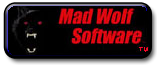| Author |
Message |
Bri

Joined: 06 Aug 2004
Posts: 237
Location: Palm Springs, CA
|
 Posted: Fri May 30, 2008 11:16 am Post subject: Vista SP-1 Posted: Fri May 30, 2008 11:16 am Post subject: Vista SP-1 |
 |
|
I had a few new OEM computers to setup and thought I’d revisit the Manor client and the current Vista SP-1 release which is the common OS supplied and supported, (Home Premium and Ultimate.)
Bottom line, it doesn't run properly, I believe it is beyond the skills the average surfing user would use to even try. The installer runs and the first client run is perfect in all respects, graphics and teleporting rooms and Manors.
However that’s it... after X out.
Next runs the graphical elements are black screened.
Moving Manors or an Exit will display the ominous Vista message.

Also The Manor does not appear in The Control Panel/Programs and features as a listed app.
Maybe if the time is not available to fix it,, note the Software page (Non Vista)
log
-------------------------------------------------
Copyright (c) 2007 MadWolf Software
All Rights Reserved
Cyborg loaded
Initializing internals...
Ready
Connecting...
Colette entered the room
*** Exception during event processing
Connection terminated
-----------------------------------------------
Connecting...
_________________
RL..now with 100% less lag! |
|
| Back to top |
|
 |
Scotsman
Site Admin

Joined: 03 Aug 2004
Posts: 705
Location: MadWolf Software
|
 Posted: Fri May 30, 2008 3:25 pm Post subject: Posted: Fri May 30, 2008 3:25 pm Post subject: |
 |
|
| I'll be ordering a Vista machine this weekend I guess. Does running Manor in administrator mode make any difference? |
|
| Back to top |
|
 |
Bri

Joined: 06 Aug 2004
Posts: 237
Location: Palm Springs, CA
|
 Posted: Fri May 30, 2008 4:26 pm Post subject: Posted: Fri May 30, 2008 4:26 pm Post subject: |
 |
|
Good question.. the Dell laptops were disbursed around but I can assume my tests were in administrator since they were 1 account lappys. The choices AFTER the install account are standard and guest.
MS comment on accounts.
-------------------------------------------------------------
When you set up Windows, you'll be required to create a user account. This account is an administrator account that allows you to set up your computer and install any programs that you would like to use. Once you have finished setting up your computer, we recommend that you use a standard user account for your day-to-day computing. It's more secure to use a standard user account instead of an administrator account.
-----------------------------------------------------------
Current Vista Version:
6.0 Service Pack 1 (SP1) (Build 6001)
(6001.18000.080118-1840),
_________________
RL..now with 100% less lag! |
|
| Back to top |
|
 |
Bri

Joined: 06 Aug 2004
Posts: 237
Location: Palm Springs, CA
|
 Posted: Fri May 30, 2008 8:20 pm Post subject: more Posted: Fri May 30, 2008 8:20 pm Post subject: more |
 |
|
I just wandered a Manor or two on Vista using manorsetup as a gateway.
All features work smoothly.
Hope that clue may save you from upgrading.
Vista may need a tad more than your 8088, 256kb w 320 floppy box can provide.
_________________
RL..now with 100% less lag! |
|
| Back to top |
|
 |
Scotsman
Site Admin

Joined: 03 Aug 2004
Posts: 705
Location: MadWolf Software
|
 Posted: Sat May 31, 2008 11:01 pm Post subject: Posted: Sat May 31, 2008 11:01 pm Post subject: |
 |
|

Actually I ordered an HP Media Center PC m8400f. Have been saving my pennies to get it for awhile now.
My current HP runs XP Pro just fine but it just can't quite handle Vista. |
|
| Back to top |
|
 |
Bri

Joined: 06 Aug 2004
Posts: 237
Location: Palm Springs, CA
|
 Posted: Sun Jun 01, 2008 2:11 am Post subject: Posted: Sun Jun 01, 2008 2:11 am Post subject: |
 |
|
That's a great machine, I opt'd for a Dell XPS 720 beast tower a few weeks back. I could not justify going quad so ordered with Intel E6850, my last machines were AMD.
other than that our machines spec out very much the same. Because of my Linden use I am doing dual nVidia 8800/512 in SLI for graphics.
After you fire Vista up, right click the Start and various other places and pick Classic View. I ran as a dual boot XP/Vista on my prior box. This one boots to Vista.

_________________
RL..now with 100% less lag! |
|
| Back to top |
|
 |
Briddy

Joined: 05 Aug 2006
Posts: 57
Location: Manhattan, NY
|
 Posted: Fri Jun 06, 2008 9:30 am Post subject: Posted: Fri Jun 06, 2008 9:30 am Post subject: |
 |
|
I have been using Vista since Jan an have no issues with it... But I have it set up in Admin....
I have found a lot of people experience difficulty when they have more than one account set up on their machine an try to add programs.. These all need to be done in the Admin mode..
I am not very good at explaining Geek stuff....... But if more explanation is needed I will get Brother an Husband to nut something out for You.. |
|
| Back to top |
|
 |
Scotsman
Site Admin

Joined: 03 Aug 2004
Posts: 705
Location: MadWolf Software
|
 Posted: Sat Jun 07, 2008 12:32 am Post subject: Posted: Sat Jun 07, 2008 12:32 am Post subject: |
 |
|
well got the new machine today and got it setup. In my first test I installed Manor as and administrator and then ran it from a standard user account repeatedly without any trouble.
Tomorrow I will try installing it from the standard user account and see what happens. My suspicion at this point is that the installer needs to check if it's an administrator or not before allowing the install to proceed. |
|
| Back to top |
|
 |
Bri

Joined: 06 Aug 2004
Posts: 237
Location: Palm Springs, CA
|
 Posted: Sat Jun 07, 2008 6:09 pm Post subject: Posted: Sat Jun 07, 2008 6:09 pm Post subject: |
 |
|
I poked around and discovered if I disable UAC then the current Client runs. That will make MS nag about security overall..
Since you may be a Vista noob you can locate the switch in Control Panel/User Accounts.. then disable. (Switch to Classic View )
But..
I wouldn't think this workaround is viable for any purpose other than debug.
The problem with shutting off UAC is that other security-conscious Vista components may decide it's just not safe to run without them, like the Windows Installer. The UAC pop-up isn't just a simple "Are You Sure?" warning. Responding affirmatively to the pop-up actually elevates your permissions if your user account is in the Administrator group and your permissions can be elevated. I get the strong feeling that OEMs set the Local Policies list for Security Options and User Account Control behavior differently from each other, based on your initial results and mine.
Bottom line I believe you want the LookyLoo to just download and chat with no OS hacks or adjusts.

_________________
RL..now with 100% less lag! |
|
| Back to top |
|
 |
Bri

Joined: 06 Aug 2004
Posts: 237
Location: Palm Springs, CA
|
|
| Back to top |
|
 |
Scotsman
Site Admin

Joined: 03 Aug 2004
Posts: 705
Location: MadWolf Software
|
 Posted: Sun Jun 08, 2008 7:45 pm Post subject: Posted: Sun Jun 08, 2008 7:45 pm Post subject: |
 |
|
So far I've tracked the initial issue down to a known issue with nullsoft and vista. Fortunately easy enough to fix it. Now the problem I have is Vista doesn't just change the permissions, but the user path as well, so at the end of the install the first run will be as the admin user, placing prefs, cache, etc in the admin users directory. But any subsequent runs will be in the users path and will look like everything they did in the first run got lost.
Oh, I'm lovin Vista let me tell ya  |
|
| Back to top |
|
 |
Cheiron

Joined: 21 Apr 2005
Posts: 388
Location: Copenhagen, Denmark
|
 Posted: Mon Jun 09, 2008 2:38 am Post subject: Posted: Mon Jun 09, 2008 2:38 am Post subject: |
 |
|
Only one thing to say:
Hasta la Vista, baby
The ebil empire made me say it....
PS: oh.. and they proclaim to do away with our little friend the mouse in next system release around 2010, we will enter what will prolly be known as the "Icky Monitor Age", until they can figure a way to mindcontrol it all, and we all wind up on pornsites frequently, due to freudian slips of the mind.
_________________
Cheiron
______________________________
"Any scientist with respect for himself should start
the day by rejecting his own pet hypotheses".
(Konrad Lorenz)
"Wir müssen wissen
Wir werden wissen"
(David Hilbert) |
|
| Back to top |
|
 |
Briddy

Joined: 05 Aug 2006
Posts: 57
Location: Manhattan, NY
|
 Posted: Mon Jun 09, 2008 9:42 am Post subject: Posted: Mon Jun 09, 2008 9:42 am Post subject: |
 |
|
I just brought my first touchscreen laptop..... an it is sooooooooooooo confusing to find all the right things we have keys for an mouse clicks..
But its part of the fun! |
|
| Back to top |
|
 |
Bri

Joined: 06 Aug 2004
Posts: 237
Location: Palm Springs, CA
|
 Posted: Mon Jun 09, 2008 10:13 am Post subject: Vista Posted: Mon Jun 09, 2008 10:13 am Post subject: Vista |
 |
|
I had this in my notes, it had a MS link but thats dead now.. best to google around.
| Quote: | Is your application intended to be operated from only one user account? If
so, a correct location for it to be installed is the user's AppData folder
(i.e. c:\users\username\appdata\local\)
If the application is intended to be multi-user, it should be installed to
program files. Since it is a legacy application, virtualization should
kick-in allowing multiple users to have their own "virtual" copy of any
files they attempt to modify inside of program files. |
I guess by now you have discovered a lot of your folders are hidden attribute under Vista.
_________________
RL..now with 100% less lag! |
|
| Back to top |
|
 |
Bri

Joined: 06 Aug 2004
Posts: 237
Location: Palm Springs, CA
|
|
| Back to top |
|
 |
|