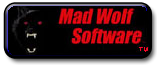| Author |
Message |
Scotsman
Site Admin

Joined: 03 Aug 2004
Posts: 705
Location: MadWolf Software
|
 Posted: Thu Jun 12, 2008 5:07 pm Post subject: Posted: Thu Jun 12, 2008 5:07 pm Post subject: |
 |
|
| I'll have to look. Right now I'm running what ever HP pre-installed in the theory I want this to work smoothly "out of the box" for people. |
|
| Back to top |
|
 |
Bri

Joined: 06 Aug 2004
Posts: 237
Location: Palm Springs, CA
|
 Posted: Fri Jun 13, 2008 11:36 pm Post subject: Posted: Fri Jun 13, 2008 11:36 pm Post subject: |
 |
|
whatever that is 
It's a wonder to me how using a Vista image'd HD and plugging it in any box what happens. Out of 4 with a 6000 image in the same box, once they find the web the updates start. The smallest got 18, 2 went to SP1 and 1 past., about 40 + updates in the first hours of life. MS has some method I hope, not obvious.
So you could well be at 6001 and beyond by now. 
_________________
RL..now with 100% less lag! |
|
| Back to top |
|
 |
Scotsman
Site Admin

Joined: 03 Aug 2004
Posts: 705
Location: MadWolf Software
|
 Posted: Mon Jun 16, 2008 12:52 am Post subject: Posted: Mon Jun 16, 2008 12:52 am Post subject: |
 |
|
Have the installer squared away now. At which point duplicated your original issue.
Seems the cache preload is responsible for that. Still digging into it, but it looks like if you install from one account, and then your first run is from another, the permissions of the cache folder get all messed up because I do a move of the entire directory instead of a copy for each file.
Will get into that one more tomorrow. Work around for it for now looks to be to delete the cache folder for the user your running as and then restart Manor. |
|
| Back to top |
|
 |
Bri

Joined: 06 Aug 2004
Posts: 237
Location: Palm Springs, CA
|
 Posted: Mon Jun 16, 2008 7:46 pm Post subject: Posted: Mon Jun 16, 2008 7:46 pm Post subject: |
 |
|
Will try that tonite I have been running fine with UAC disabled, yes, I will tum it back on to test.
been today explaining why Vista, no matter what was shipped, can only see 3.1 Gb of memory.. as I recall Linux has that issue too.
Vista 64 does not limit |
|
| Back to top |
|
 |
Bri

Joined: 06 Aug 2004
Posts: 237
Location: Palm Springs, CA
|
 Posted: Tue Jun 17, 2008 3:04 am Post subject: Posted: Tue Jun 17, 2008 3:04 am Post subject: |
 |
|
Got busy, but did do a short test..
that workaround didn't go for me. I only have one User, Admin on this box.
turning off UAC does it tho.
when I was in there I noted my structure:
C:\users\BriRyan\AppData\Roaming\The Manor (marked read only)
vs
C:\Users\BriRyan\AppData\Local\VirtualStore\Program Files\SecondLife
C:\Users\BriRyan\AppData\Local\VirtualStore\Program Files\Brainhouse Labs |
|
| Back to top |
|
 |
Scotsman
Site Admin

Joined: 03 Aug 2004
Posts: 705
Location: MadWolf Software
|
 Posted: Tue Jun 17, 2008 12:30 pm Post subject: Posted: Tue Jun 17, 2008 12:30 pm Post subject: |
 |
|
Roaming is the correct place for it according to the MS docs. However it shouldn't be read only. Check the ownership of the thing when you get a chance (it's in properties / security).
Wonder why it didn't clean up when it recreated. Made another copy of the messed up preload maybe?
Of course now it's decided not to duplicate on my machine again. Yep, Vista is a real step forward all right.  |
|
| Back to top |
|
 |
Bri

Joined: 06 Aug 2004
Posts: 237
Location: Palm Springs, CA
|
 Posted: Tue Jun 17, 2008 5:32 pm Post subject: Posted: Tue Jun 17, 2008 5:32 pm Post subject: |
 |
|
well i screen cap'd off another Vista (1 user ) box
using linux terms, it seems that the User wants a write but has a 755 ?
this is how I found it and it had the maladies posted before.

i did an edit on cache owner only and with no other action Manor did it's thing 
i only did an edit to Bosco (my dog) and this is that screen cap. 777 always fly !
when i get home will try some utters. btw UAC was active,
 |
|
| Back to top |
|
 |
Scotsman
Site Admin

Joined: 03 Aug 2004
Posts: 705
Location: MadWolf Software
|
 Posted: Tue Jul 01, 2008 10:48 pm Post subject: Posted: Tue Jul 01, 2008 10:48 pm Post subject: |
 |
|
Ok, for any that want to give it a try before I make it the download, have version 1.0.1 ready that fixes numerous Vista related issues.
http://www.madwolfsw.com/manorsetup_101.exe |
|
| Back to top |
|
 |
Bri

Joined: 06 Aug 2004
Posts: 237
Location: Palm Springs, CA
|
 Posted: Wed Jul 02, 2008 1:11 am Post subject: wonderful Posted: Wed Jul 02, 2008 1:11 am Post subject: wonderful |
 |
|
All seems just fine.
I did an uninstall via programs first then restored all MS security, UAC, firewall and defender. Trying to appear as ‘out-of-the-box’ as possible.
Installed with all defaults and took the app launch.
The Manor now appears in the Programs and Features list in Control Panel.
Wandered a few Manors and is very quick and no issues with rooms, images, music, and scripts.
Max load (28mb ram, 4% Core 1 - 4% Core 2, avg 1-2% well balanced.)
I hope one of the XP 'r will try this client and report back.
is this a new compiler? curious

_________________
RL..now with 100% less lag! |
|
| Back to top |
|
 |
Bri

Joined: 06 Aug 2004
Posts: 237
Location: Palm Springs, CA
|
 Posted: Wed Jul 02, 2008 3:25 pm Post subject: XP Posted: Wed Jul 02, 2008 3:25 pm Post subject: XP |
 |
|
I intercepted a XP pro desktop on it's way to the 'old cpu' home. Installed and ran this test version.
It installed clean and ran as expected.

_________________
RL..now with 100% less lag! |
|
| Back to top |
|
 |
|