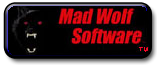| Author |
Message |
Scotsman
Site Admin

Joined: 03 Aug 2004
Posts: 705
Location: MadWolf Software
|
 Posted: Tue Feb 23, 2010 5:10 pm Post subject: Cause of browser link oddness in Windows 7 Posted: Tue Feb 23, 2010 5:10 pm Post subject: Cause of browser link oddness in Windows 7 |
 |
|
Well folks, found out today that a new security protocol was added for Windows 7 and probably Vista that makes the Manor browser links work or not work seemingly randomly.
The deal is if you launch Manor using one of the directory links, the other links will work fine. BUT if you launch Manor from the start menu etc, the directory links won't work because the browser won't have the correct permissions to send messages to Manor.
Now that know what the heck is going on, have the info on what need to do in the code. Just the recomended fix from MS prevents an application from running on XP, so need to figure out a workaround for that first.
Oh we be having fun now  |
|
| Back to top |
|
 |
Hank

Joined: 16 Nov 2006
Posts: 42
Location: mississippi
|
 Posted: Mon Mar 08, 2010 10:57 pm Post subject: Posted: Mon Mar 08, 2010 10:57 pm Post subject: |
 |
|
| But the way Mad Wolf loads we have to use the Start Menu to get to Manor/ I get the infamous Page Not Found error from IE 8 when clicking on a Manor's hame or URL in the Directory since getting Windows 7 |
|
| Back to top |
|
 |
Scotsman
Site Admin

Joined: 03 Aug 2004
Posts: 705
Location: MadWolf Software
|
 Posted: Thu Mar 11, 2010 5:24 pm Post subject: Posted: Thu Mar 11, 2010 5:24 pm Post subject: |
 |
|
| That sounds like the installer didn't get things put in the registery, which is another source of headache I need to address. |
|
| Back to top |
|
 |
Hank

Joined: 16 Nov 2006
Posts: 42
Location: mississippi
|
 Posted: Wed Mar 17, 2010 9:15 pm Post subject: Posted: Wed Mar 17, 2010 9:15 pm Post subject: |
 |
|
Hi y'all, just read a book about Windows 7 and found a way to use the Manor Directory. Windows 7 has a compatability program in the control panel that allows you to use an older version of Windows to run programs that won't run in Windows 7. I used the wizard to set up Manor to run in XP and it seems to be working. I can now use the Directory to get to any manor. Hope this helps others. ....  |
|
| Back to top |
|
 |
Copper

Joined: 08 Oct 2006
Posts: 36
Location: Melbourne, Australia
|
 Posted: Tue Apr 06, 2010 3:48 pm Post subject: Posted: Tue Apr 06, 2010 3:48 pm Post subject: |
 |
|
Hiya..
Seems some with Win7 can get into Manor but not in all manors , when one tried to get to WDD it wouldnt open, any ideas on how to get it to work. |
|
| Back to top |
|
 |
Hank

Joined: 16 Nov 2006
Posts: 42
Location: mississippi
|
 Posted: Mon Apr 19, 2010 6:59 pm Post subject: Posted: Mon Apr 19, 2010 6:59 pm Post subject: |
 |
|
Hey Copper, in Windows 7 there is a compatibility program in the Control Panel that lets you run manor and other programs that dont' work in 7 in older versions of w/indows. I set mine up to run Manor in XP, I've walked Island Girl and Benji both through it and it works. Here are the Directions:
1. Open Control Panel
2. Under System and Security in blue is a link labeled:
Fix and find problems ..click on this
3. Under Programs is a link labeled:
Run programs made for previous versions of Windows ..click on this
4. Opens a box labeled Program Compatibility ..click on this
5. A list of programs will come up, scroll down to The Manor and highlight and
click Next
6. Click on Troubleshoot Program, and check the box Program worked in earlier
versions of Windows but won’t install or run now. Click Next
7. Highlight Windows XP (service pack 2) and click Next
8. Click Start the Program then Next, if you are out of Manor it will take you there.
9. Click, Yes, save these settings, an disregard the error message that will come up.
You are done… close out the Troubleshooter and the Directory should work now |
|
| Back to top |
|
 |
Scotsman
Site Admin

Joined: 03 Aug 2004
Posts: 705
Location: MadWolf Software
|
 Posted: Wed Apr 21, 2010 12:10 pm Post subject: Posted: Wed Apr 21, 2010 12:10 pm Post subject: |
 |
|
Ooorrrr... You could try the new 1.1 beta now on the software page  |
|
| Back to top |
|
 |
Hank

Joined: 16 Nov 2006
Posts: 42
Location: mississippi
|
 Posted: Wed May 05, 2010 1:42 am Post subject: Posted: Wed May 05, 2010 1:42 am Post subject: |
 |
|
| the beta thing does not work.. I've tried it and so has several others.. with both windows 7 and vista... did not fix those issues ..still can't use the Manor Directory. so I refer you up above to what does work lol |
|
| Back to top |
|
 |
Scotsman
Site Admin

Joined: 03 Aug 2004
Posts: 705
Location: MadWolf Software
|
 Posted: Wed May 05, 2010 1:00 pm Post subject: Posted: Wed May 05, 2010 1:00 pm Post subject: |
 |
|
Sigh, naturally it works perfectly on my Vista machine.
Could someone that's having this problem and is familliar with the registery take a look and see if HKEY_CLASSES_ROOT\manor is defined and if it is what the command string in HKEY_CLASSES_ROOT\manor\shell\open\command is please. |
|
| Back to top |
|
 |
Scotsman
Site Admin

Joined: 03 Aug 2004
Posts: 705
Location: MadWolf Software
|
 Posted: Fri May 07, 2010 8:13 am Post subject: Posted: Fri May 07, 2010 8:13 am Post subject: |
 |
|
Well, I found the problem. It seems Vista and 7 have a "feature" where they won't allow an application to make changes to the root registry entries unless it's running as the administrator.
That means that Manor can't set it's protocol helper entry to make the directory work unless it's running as the administrator.
Those that have been doing that, you probably only need to run it once as the administrator to get things set. After that it shouldn't be necessary.
I'm looking into solutions now. Maybe can find a way to ask for admin permissions when needed or something. |
|
| Back to top |
|
 |
Copper

Joined: 08 Oct 2006
Posts: 36
Location: Melbourne, Australia
|
 Posted: Sun May 09, 2010 8:51 pm Post subject: Posted: Sun May 09, 2010 8:51 pm Post subject: |
 |
|
Thank you Hank for that i keep that for reference for when someone else comes in and asks..
Running Vista. as an administrator helps a lot of the issues. thank you to destiny for actually talking me through that. instead of just saying it run as..
just a right click on the program icon and clicking it saved me a lot of frustration.
most new apps I run this way..
Thank you Fire hun for pointing out that this might need to happen on the new Beta too 
Love to ALL
Copper WDD |
|
| Back to top |
|
 |
|