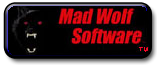| Author |
Message |
Cheiron

Joined: 21 Apr 2005
Posts: 388
Location: Copenhagen, Denmark
|
 Posted: Sun Jun 20, 2010 4:21 pm Post subject: Bicubic scaling in 1.1 client + roomlayering Posted: Sun Jun 20, 2010 4:21 pm Post subject: Bicubic scaling in 1.1 client + roomlayering |
 |
|
Regarding new 1.1b client and prop making.
Now, I've made over 1000 props.... I make them in photosphop at max 160 pixels at longest side... then save them as PNG-24 with transparancy and import that to Prop Editor. It has always worked.
Now I for first time in a long while tried to make a prop... and it came out very very blurry in manor. I tried with old pngs too... same shit.
I reverted to older 1.01 client again after trying to analyze if it was me that had gone bonkers, cause I got so angry that 2 hours of work seemed lost, but no problem there, prop renders fine and as intended.
So may I get some explanation on bicubic scaling and what I am supposed to do about that heavy bluring, Scotsman?? (Btw. the imported prop looks fine as thumbnail in propchest... but in the selected prop display and room... yikes)
Also I've noticed layering problems in rooms... remains to be seen if my return to old client will fix that (chatbubbles going behind avatars, avatar outline seen in chatbubbles... and speckles around avatars and loose props until you hit ctrl key, but comes back when sombody type)
A quick test with old client it seems that that problem has gone away also.
_________________
Cheiron
______________________________
"Any scientist with respect for himself should start
the day by rejecting his own pet hypotheses".
(Konrad Lorenz)
"Wir müssen wissen
Wir werden wissen"
(David Hilbert) |
|
| Back to top |
|
 |
Scotsman
Site Admin

Joined: 03 Aug 2004
Posts: 705
Location: MadWolf Software
|
 Posted: Mon Jun 21, 2010 10:44 am Post subject: Posted: Mon Jun 21, 2010 10:44 am Post subject: |
 |
|
And that's why it's called Beta 
If you had already scaled it down to 160 then obviously the bicubic routines need some adjustment. (Bicubic sampling btw, is a method of using surrounding pixels to fill in missing data, or in the case of reducing size, sampling removed pixels to get an average rather than just throwing the data away)
I've noticed every so often balloons loose pieces of text although haven't nailed down exactly what's causing it as yet. Is that what your seeing? And if so any details on what circumstances it happens under would be helpful. |
|
| Back to top |
|
 |
Cheiron

Joined: 21 Apr 2005
Posts: 388
Location: Copenhagen, Denmark
|
 Posted: Fri Jun 25, 2010 8:32 am Post subject: Re: Bicubic scaling in 1.1 client + roomlayering Posted: Fri Jun 25, 2010 8:32 am Post subject: Re: Bicubic scaling in 1.1 client + roomlayering |
 |
|
| Cheiron wrote: |
(chatbubbles going behind avatars, avatar outline seen in chatbubbles... and speckles around avatars and loose props until you hit ctrl key, but comes back when sombody type)
A quick test with old client it seems that that problem has gone away also. |
It just happens, no specific situtation I can pinpoint, but as said it's gone in old client.
... And I know what a beta is, thanks
... I also have a fairly good idea what bicubic interpolation is, just questioning what to do in manor if it blurs stuff... I think resizing in Photoshop already use it.
I seem to remember we had the layering problem before in a previous edition of client... hmmmm
_________________
Cheiron
______________________________
"Any scientist with respect for himself should start
the day by rejecting his own pet hypotheses".
(Konrad Lorenz)
"Wir müssen wissen
Wir werden wissen"
(David Hilbert) |
|
| Back to top |
|
 |
Scotsman
Site Admin

Joined: 03 Aug 2004
Posts: 705
Location: MadWolf Software
|
 Posted: Mon Jun 28, 2010 11:35 am Post subject: Posted: Mon Jun 28, 2010 11:35 am Post subject: |
 |
|
Re: Bicubic resize
Found the issue with the resizing. It's applying the bicubic filters even when the image doesn't need to be resized. ooops |
|
| Back to top |
|
 |
|