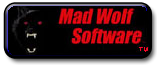| Author |
Message |
Jakkal

Joined: 21 Aug 2004
Posts: 7
Location: Raleigh, NC
|
 Posted: Sun Sep 12, 2004 2:05 am Post subject: Image Problems - After the Update [RESOLVED] Posted: Sun Sep 12, 2004 2:05 am Post subject: Image Problems - After the Update [RESOLVED] |
 |
|
Just to let you guys know, the update has caused some imaging problems. When I reconnected to the RealmScapes server after DLing the update, the first two rooms were completely black except where my avatar was positioned, and where I moved it to. When I went to a populated room there was no problem.
I also saw a user lose half her avatars 'face'. It just went transparent in a certain block when another user came near them. I also found that my text bubble left a spot on my avatar as well (which was the windshield of a truck, and that made it rather humorous).
I'm using the windows client, version 0.07.0 I think it is.
Here's a screenshot of the problem:

_________________
Black Tapestries |
|
| Back to top |
|
 |
Typhin

Joined: 12 Sep 2004
Posts: 1
|
 Posted: Sun Sep 12, 2004 2:27 am Post subject: Posted: Sun Sep 12, 2004 2:27 am Post subject: |
 |
|
I, too, am getting the same problem after updating. When running it after the update, I was unable to browse any sites in IE until the program was closed, and the first time I restrated it, the client crashed shortly after connecting.
Currently running Windows 2000 Advanced Server, 512 MB ram, 1.3 GHz AMD Duron, ATI Raedon 7200 w/64 MB memory, and cable internet.
(Took a screenshot, will post it once I have it uploaded somewhere.)
--Typhin, who would point to the room init code. |
|
| Back to top |
|
 |
Scotsman
Site Admin

Joined: 03 Aug 2004
Posts: 705
Location: MadWolf Software
|
 Posted: Sun Sep 12, 2004 11:02 am Post subject: Posted: Sun Sep 12, 2004 11:02 am Post subject: |
 |
|
Trying to duplicate this one, so far without much luck.
A possible workaround until I can get it figured out is to hold the control key for a sec. That should force a full room refresh.
Jackal: Need information on what version of windows your using |
|
| Back to top |
|
 |
Guest

|
 Posted: Sun Sep 12, 2004 11:46 am Post subject: Posted: Sun Sep 12, 2004 11:46 am Post subject: |
 |
|
| Windows 2000 Professional |
|
| Back to top |
|
 |
Guest

|
 Posted: Sun Sep 12, 2004 11:47 am Post subject: Posted: Sun Sep 12, 2004 11:47 am Post subject: |
 |
|
| Eh that was me. Netscape has a bad habit of never remembering me |
|
| Back to top |
|
 |
Jakkal

Joined: 21 Aug 2004
Posts: 7
Location: Raleigh, NC
|
 Posted: Sun Sep 12, 2004 11:48 am Post subject: Posted: Sun Sep 12, 2004 11:48 am Post subject: |
 |
|
Okay, well, the damn forums say I'm logged in. Both of those were "Jakkal" incase it decides not to work again.
_________________
Black Tapestries |
|
| Back to top |
|
 |
Eidolon

Joined: 12 Sep 2004
Posts: 1
Location: Raleigh, NC
|
 Posted: Sun Sep 12, 2004 12:53 pm Post subject: Posted: Sun Sep 12, 2004 12:53 pm Post subject: |
 |
|
I'm getting the very same error with the backgrounds not rendering. I updated to the latest version, 0.7.0, which is when the problems began.
Here are the details of my system:
OS: Windows XP Professional Version 2002 w/ SP1
Proc: Pentium 4C
Chipset: i875P Canterwood
Videocard: ATi Radeon 9800 Pro w/ Catalyst 4.8 drivers
DirectX Version: 9.0b
Screen resolution: 1280x1024x32-bit
_________________
We are the dreamers and the dream. |
|
| Back to top |
|
 |
Echo
Guest

|
 Posted: Sun Sep 12, 2004 1:00 pm Post subject: Posted: Sun Sep 12, 2004 1:00 pm Post subject: |
 |
|
*nod* Same problem as everyone else..black screen after updating, but holding ctrl does the trick.
Running the same OS as Eidolon..Windows XP professional, 2002 version. Not entirely sure of some of the other specs, but if you need those too, then I can find'em  |
|
| Back to top |
|
 |
Jakkal

Joined: 21 Aug 2004
Posts: 7
Location: Raleigh, NC
|
 Posted: Sun Sep 12, 2004 1:26 pm Post subject: Posted: Sun Sep 12, 2004 1:26 pm Post subject: |
 |
|
Here's a pic of me losing a "tire" when someone walked over me:

_________________
Black Tapestries |
|
| Back to top |
|
 |
|