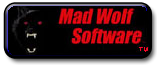| Author |
Message |
elderban

Joined: 20 Oct 2005
Posts: 2
|
 Posted: Thu Oct 20, 2005 9:52 pm Post subject: Run Manor on server boot Posted: Thu Oct 20, 2005 9:52 pm Post subject: Run Manor on server boot |
 |
|
I currently have a client that uses Manor on my server, but if the server is rebooted for some reason, Manor has to manually be started.
I tried adding a command to rc.local to run it on boot, it does show that it is running, but when users try to connect, they cannot.
I have to physically kill the first process and start Manor manually before users are able to connect. |
|
| Back to top |
|
 |
Scotsman
Site Admin

Joined: 03 Aug 2004
Posts: 705
Location: MadWolf Software
|
 Posted: Sat Oct 22, 2005 8:37 pm Post subject: Posted: Sat Oct 22, 2005 8:37 pm Post subject: |
 |
|
It would help if you could let me know what command you added to rc.local.
There are several things I can think of that could be causing a problem, permissions issues being at the top of the list. |
|
| Back to top |
|
 |
elderban

Joined: 20 Oct 2005
Posts: 2
|
 Posted: Mon Oct 24, 2005 6:05 pm Post subject: Posted: Mon Oct 24, 2005 6:05 pm Post subject: |
 |
|
| Code: | | ./home/xxxxxxxxxx/www/manor/manord_dlink /home/xxxxxxxxxx/www/manor/manor.conf |
I also tried it without appending the config file to the command as well.
It does show it running if I check the running processes after boot, but users are unable to connect. |
|
| Back to top |
|
 |
Scotsman
Site Admin

Joined: 03 Aug 2004
Posts: 705
Location: MadWolf Software
|
 Posted: Tue Oct 25, 2005 9:15 am Post subject: Posted: Tue Oct 25, 2005 9:15 am Post subject: |
 |
|
ok, I'll poke around with this and figure out what's going on. My first thought is that rc.local is running as the system user (not neccessarily root) and there's some kind of permissions conflict as a result.
Soon as I have a definative answer will let you know. |
|
| Back to top |
|
 |
|