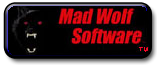| Author |
Message |
Cheiron

Joined: 21 Apr 2005
Posts: 388
Location: Copenhagen, Denmark
|
 Posted: Thu Jan 05, 2006 9:36 am Post subject: Custodian script Posted: Thu Jan 05, 2006 9:36 am Post subject: Custodian script |
 |
|
I am trying to do this:
a button the user can click and that triggers another spot, where two things happen... a spotpic appears (in this case a Custodian to a feature section at my manor) and it explains stuff to user in two or three chatbubbles, placed at spotpic as if it talks, then it vanishes again, timed to vanish when talkbubbles are done.
Also...I would like this to be global (so all users see script executed when a user clicks the button), obviously localMsg function will not work for this.
Anybody out there that can give me some hints about how to do that?
I am toying with various ways using localMsg so far... just to get it to work in a way, and can trigger the spotpic with a button.
Regards,
Cheiron |
|
| Back to top |
|
 |
lara

Joined: 04 Aug 2004
Posts: 79
|
 Posted: Thu Jan 05, 2006 4:37 pm Post subject: Posted: Thu Jan 05, 2006 4:37 pm Post subject: |
 |
|
| I assume the script I gave you for a spothit to produce a graphic and have the user say something was no use? |
|
| Back to top |
|
 |
Cheiron

Joined: 21 Apr 2005
Posts: 388
Location: Copenhagen, Denmark
|
 Posted: Thu Jan 05, 2006 5:35 pm Post subject: Posted: Thu Jan 05, 2006 5:35 pm Post subject: |
 |
|
Hi lara,
not quite what I am looking for, no. what that script does is to place a prop in room and make user say stuff.....
trying to explain again: I made a spot with two states...state 0 would just be blank, state 1 should bring on a spot picture and have a chatballoon appear at place where the spot pic is.... and that spotstate change is to be triggered by another spot that a user can click to make the spotstate change and execute the script.... any clearer?
from a userperspective:
you go into a room, there is a button in corner, you click it and up pops a graphic somewhere in room and says something and vanish again... sorta like a bot would do. |
|
| Back to top |
|
 |
Lisa

Joined: 04 Aug 2004
Posts: 118
Location: Amsterdam
|
 Posted: Fri Jan 06, 2006 3:34 am Post subject: Posted: Fri Jan 06, 2006 3:34 am Post subject: |
 |
|
A bit like the greeter in Oafland? Allthough that works on a timer but could be working on a button as well.
_________________
-Lisa- |
|
| Back to top |
|
 |
Cheiron

Joined: 21 Apr 2005
Posts: 388
Location: Copenhagen, Denmark
|
 Posted: Fri Jan 06, 2006 8:25 am Post subject: Posted: Fri Jan 06, 2006 8:25 am Post subject: |
 |
|
Hi Lisa
yes like that, and triggered from a button clicked by user--- and seen by all users when clicked.
anyway....a question more 
in the "Python Extensions" part of Manor manual where it explains about spot functions...
setSpotState(spotID, stateID, global)
there is a note that says:
"If the spot contains state images, the new state image will not be displayed until the next time the client cycles."
what does that exactly mean... "next time the client cycles"??
Che |
|
| Back to top |
|
 |
Scotsman
Site Admin

Joined: 03 Aug 2004
Posts: 705
Location: MadWolf Software
|
 Posted: Fri Jan 06, 2006 3:19 pm Post subject: Posted: Fri Jan 06, 2006 3:19 pm Post subject: |
 |
|
Hey Cheiron,
For what your doing it probably won't matter, but to try and make that statement slightly clearer than mud....
The software is constantly cycling through it's event loop, each cycle being a pass through the event loop code. So if you change the state of a spot, it won't actually show on the screen until the next event loop cycle when the software gets the update event your script triggered. |
|
| Back to top |
|
 |
Cheiron

Joined: 21 Apr 2005
Posts: 388
Location: Copenhagen, Denmark
|
 Posted: Fri Jan 06, 2006 3:49 pm Post subject: Posted: Fri Jan 06, 2006 3:49 pm Post subject: |
 |
|
Hi Scotsman
ok, as I thought then, it is just that I had to be sure...cause some spooky stuff is going on when updating script, sometimes you have to close manor and come back, or leave room.... been working on stuff with sheah too at Dirty Desires, and we are both a bit in the dark.... but will get there
Cheers,
Cheiron |
|
| Back to top |
|
 |
|