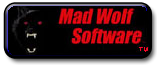| Author |
Message |
LongFang

Joined: 18 Feb 2005
Posts: 124
Location: Rembert SC.
|
 Posted: Fri Apr 06, 2007 11:08 pm Post subject: Volum Control ?? Posted: Fri Apr 06, 2007 11:08 pm Post subject: Volum Control ?? |
 |
|
Many are asking me if at some time in a latter coming build if a Volum Control can be added
_________________
Im Not Lost. I know im on Earth
¥£ongFang »W°Ð°Ð« |
|
| Back to top |
|
 |
Scotsman
Site Admin

Joined: 03 Aug 2004
Posts: 705
Location: MadWolf Software
|
 Posted: Sat Apr 07, 2007 11:49 am Post subject: Posted: Sat Apr 07, 2007 11:49 am Post subject: |
 |
|
| There is one. Slider on the right side of the sounds window. |
|
| Back to top |
|
 |
Bri

Joined: 06 Aug 2004
Posts: 237
Location: Palm Springs, CA
|
 Posted: Mon Apr 09, 2007 5:03 am Post subject: Controls Posted: Mon Apr 09, 2007 5:03 am Post subject: Controls |
 |
|
Sighs, by the time I figure out which slider I have down ,the song is over 
Manor’s?
Windows’s task bar?
Advanced?
Sound card’s?
The knobby one on the side of my lappy?
Or Maybe one of the 2 on my external speakers?
And now you want another ..… haha
_________________
RL..now with 100% less lag! |
|
| Back to top |
|
 |
LongFang

Joined: 18 Feb 2005
Posts: 124
Location: Rembert SC.
|
 Posted: Mon Apr 09, 2007 5:05 pm Post subject: BarSlider Posted: Mon Apr 09, 2007 5:05 pm Post subject: BarSlider |
 |
|
I found the Bar Slider but no matter where we move it to there is no change in the Volume so i wasent sure if thats what it was
_________________
Im Not Lost. I know im on Earth
¥£ongFang »W°Ð°Ð« |
|
| Back to top |
|
 |
LongFang

Joined: 18 Feb 2005
Posts: 124
Location: Rembert SC.
|
 Posted: Mon Apr 09, 2007 5:09 pm Post subject: I noticed Posted: Mon Apr 09, 2007 5:09 pm Post subject: I noticed |
 |
|
Ok I noticed it will work but must be placed berfor any sounds or songs start if one is started first befor you have it turned down you cant change it while its playing
_________________
Im Not Lost. I know im on Earth
¥£ongFang »W°Ð°Ð« |
|
| Back to top |
|
 |
|