Room Creation
From ManorManual
| Revision as of 21:15, 2 September 2007 (edit) Scotsman (Talk | contribs) (New page: Image:Rmcrt.gif<br> 1 Room Name: This is the name of the room. The server will allow more than one room to have the same name with different graphic (not the same ID number). 2 ID: Do...) ← Previous diff |
Current revision (21:15, 2 September 2007) (edit) (undo) Scotsman (Talk | contribs) (New page: Image:Rmcrt.gif<br> 1 Room Name: This is the name of the room. The server will allow more than one room to have the same name with different graphic (not the same ID number). 2 ID: Do...) |
Current revision
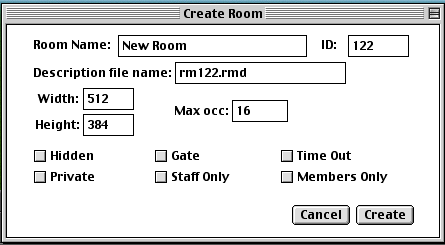
1 Room Name: This is the name of the room. The server will allow more than one room to have the same name with different graphic (not the same ID number).
2 ID: Do not fill this out. The server will assign it. If you demand a specific room ID number and it matches an existing room ID number it well not create the room.
3 Definition file name: Will be assigned by the server. If you wont to create a duplicate of a room, enter the existing description name. But all rooms will have their individual room ID numbers.
4 Width & Height: Are the desired room dimension, they can be changed in the room editor later.
5 Max Occ: Maximum Occupation in the room.
[edit] Room Characteristic Switches
6 Hidden: Will not show in the room list, except for members of groups with permission to see hidden rooms.
7 Gate: Where users will be sent on connecting. There can be more than one gate. Once a gate reaches maximum occupancy the sever will send users to the next gate on the list.
8 Time Out: When a lord, knight or other group with permission to use the sever command (‘timeout) while whispering to the client, that user will be transported to this room. The user will return to time-out upon connecting until the user is released.
9 Private: The name of the room will show up in the room list, but the number of occupants will not, a client in a private room will not show up in the user list.
10 Staff Only: Only users with appropriate permission and have authenticated will be allowed to enter.
11 Members Only: Will only allow users with current registration code to enter.
