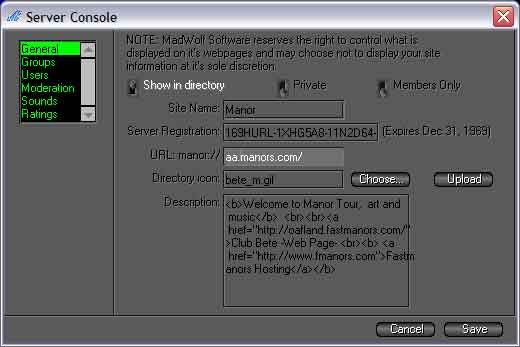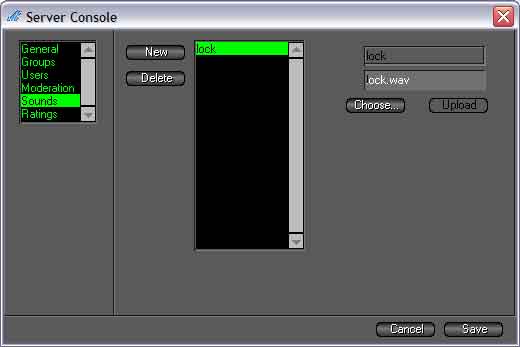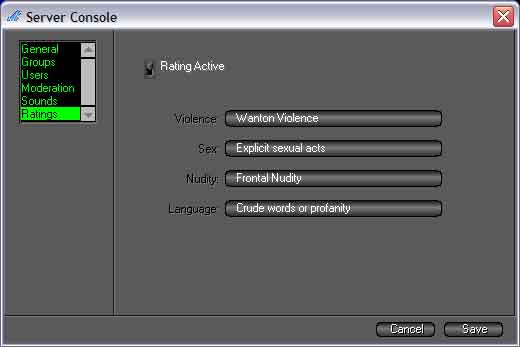Server Console
From ManorManual
(Difference between revisions)
| Revision as of 21:17, 2 September 2007 (edit) Scotsman (Talk | contribs) (New page: Image:Sc-1.jpg<br> ---- '''Sounds''' Image:Sc-s.jpg<br> *Click Sounds. You will see a list box of active sounds. When you click one you can edit the name or replace the sound...) ← Previous diff |
Current revision (21:17, 2 September 2007) (edit) (undo) Scotsman (Talk | contribs) (New page: Image:Sc-1.jpg<br> ---- '''Sounds''' Image:Sc-s.jpg<br> *Click Sounds. You will see a list box of active sounds. When you click one you can edit the name or replace the sound...) |
Current revision
Sounds
- Click Sounds. You will see a list box of active sounds. When you click one you can edit the name or replace the sound file.
- If you are adding a new sound, click New, you will see New Sound then rename and upload the wav. The upper box is name and the lower the filename.
Ratings
- Once enabled, information may be obtained at the ICRA web site, "http://www.icra.org
- The Internet Content Rating Association (ICRA) is an international, non-profit organization of internet leaders working to make the internet safer for children, while respecting the rights of content providers.