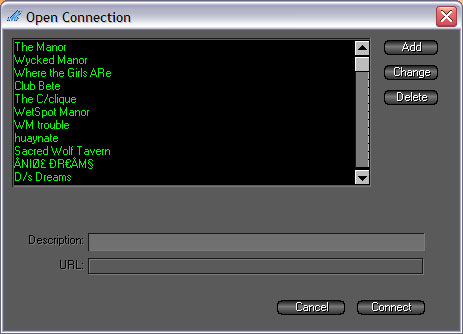Favorites and Connection
From ManorManual
The connection menu is where you do an immediate link to a Manor and maintain the favorites.
When you add a Manor to favorites it will be placed in the connection list box.
This is where customization of your Manor hopping is enabled.
- You may select any name, description, you desire.
- You can go directly to a given room.
- manor://mymanor.hosterbox.com/400
- You may use the connection to auto-lord if you have the permission.
- manor://name:password@mymanor.hosterbox.com:12005/
[edit] Default Manor Cookie
If you are working with your own website and would like visitors to be able to download the Manor client and be taken to your Manor on their first run you can set a cookie to tell the client to do so (Manor clients 1.1 and newer).
In PHP you would do something like:
setcookie("defaultmanor", "name='test'&url='manor://192.168.1.1'", time()+3600, "/");
The cookie itself consists of the name of your Manor and the connect URL for your Manor. In testing we've found the cookie expiration time parameter is very important to get the browser to write the cookie to it's cookie cache file where the Manor client can read it.
Currently this feature works with FireFox, Internet Explorer, Google Chrome, and Mac Safari.