From ManorManual
(diff) ←Older revision | Current revision (diff) | Newer revision→ (diff)
|
When you open the prop chest window (as discussed in the section on the status display) you will be presented with a window similar to the one to the right. On the left side are thumbnails of your props in a scrollable list.
Single clicking one of the thumbnails will select that prop for other actions and display it in the full size view on the right side of the window.
Double clicking a thumbnail will toggle that prop on or off of your chat room representation. The Naked button located on the right side of the Prop Chest window will take off all of them at once.
You can wear an unlimitted number of simultanious static (non-animated) props. In addition you can also wear upto 15 frames of animated props. The props themselves are 160x160 full color.
The New and Edit buttons will open the prop editor either for creating a new prop or editing a selected prop respectively.
| 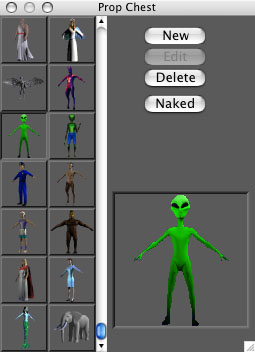 |